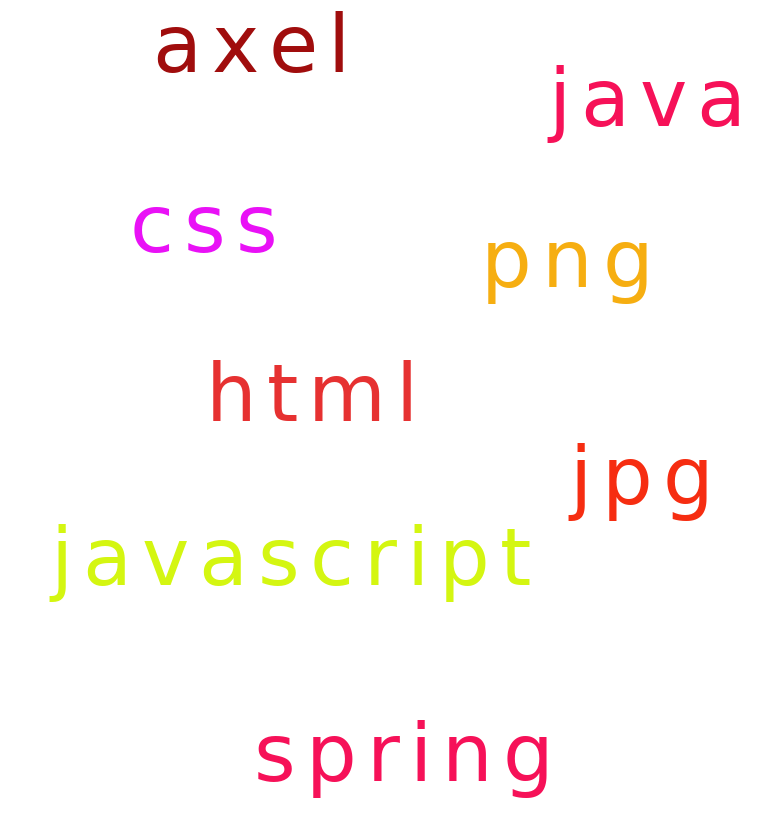
axel framework
The framework builds web pages using instructions, commonly known as actions, placed inside each page.
Details on how to use each action are shown in the tutorials. You'll also learn how to build and deploy web applications. How to connect to backend and external resources such as databases and json feeds.
To get started you need some knowledge on command line such as windows cmd, using a browser and a basic understanding of html.
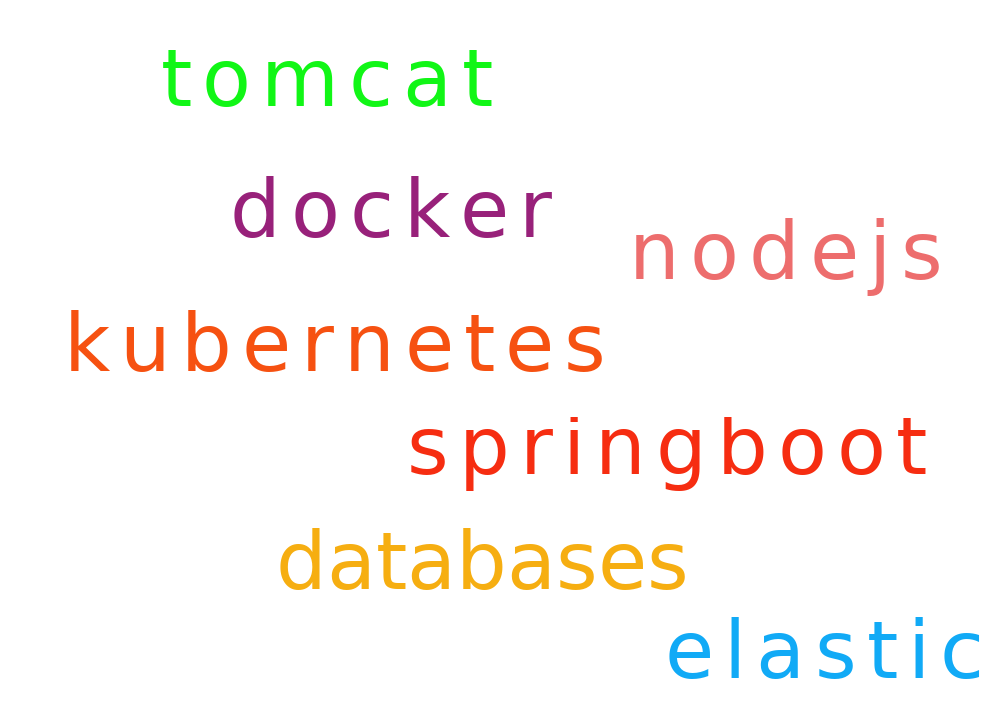
How to build an application with Axel and Springboot
You need some familiarity with
These instructions show how to configure Axel to run with Springboot. The steps include
This diagram shows Web Browsers communicating with a Web Server running Springboot. Springboot is configured to pass http requests to Axel through the Tomcat engine included with the build.
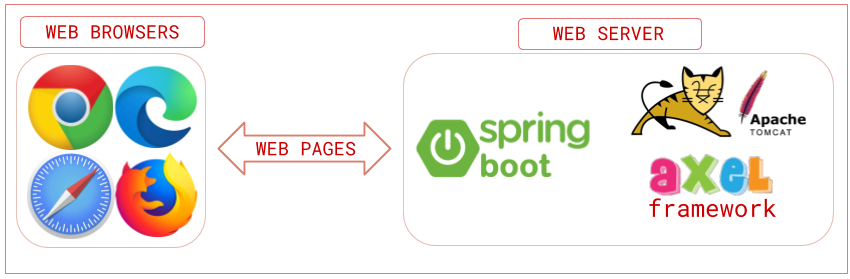
These are the files that we use to build the application
axel-springboot -> build.gradle
-> src -> main -> java -> axel -> AxelApplication.java
-> src -> main -> resources -> application.yml
-> log4j.properties
-> spring-axel.xml
Installation Steps
1. Download this zip file and extract to your local disk drive in a folder of your choice axel-springboot.zip
2. Install Java 8 or highter if not already installed Java Download Page
3. Install Gradle if not already installed Gradle Download Page
Build Steps
1. Open a command / terminal window and cd to the axel-springboot folder
2. Type gradle clean build to build the project - When the build is complete the axel-springboot.jar is located in the build/libs folder
3. Type java -jar build\libs\axel-springboot.jar to run the springboot application
4. Open your browser and type localhost in the address bar - You should see an error in the browser with a message "file not found index.html"
5. Create a file named index.html and add "Hello World !!! from axel"
6. Refresh your browser - You should see "Hello World !!! from axel" in your browser window
Next Steps - Hints
Axel is now working with Springboot. You can add axel actions to your pages and see the results by refreshing your browser.
If you create a batch / script file you can add this to your path and then run axel-springboot from any
location. Makes if easy to build multiple web projects.
java -jar c:\your\folder\axel-springboot.jar
You can change the default port of 80 to any port number by adding -Dserver.port=port.number to your batch/script file.
java -jar -Dserver.port=8080 c:\your\folder\axel-springboot.jar
build.gradle
The build.gradle used to buold the axel-bootstrap.jar
buildscript {
repositories {
mavenCentral()
}
dependencies {
classpath("org.springframework.boot:spring-boot-gradle-plugin:2.2.9.RELEASE")
}
}
plugins {
id "org.springframework.boot" version "2.2.9.RELEASE"
id 'java'
}
apply plugin: 'io.spring.dependency-management'
repositories {
mavenLocal()
mavenCentral()
}
sourceCompatibility = 1.8
targetCompatibility = 1.8
jar {
println("axelVersion:$axelVersion")
from sourceSets.main.allSource
manifest {
println("manifest:axelVersion:$axelVersion")
attributes (
"Main-Class": "axel.AxelApplication",
"Axel-Version": "$axelVersion"
)
}
}
task customFatJar(type: Jar) {
println("customFatJar:axelVersion:$axelVersion")
manifest {
println("customFatJar:manifest:axelVersion:$axelVersion")
attributes (
"Main-Class": "axel.AxelApplication",
"Axel-Version": "$axelVersion"
)
}
baseName = 'axel-run'
from { configurations.compile.collect { it.isDirectory() ? it : zipTree(it) } }
with jar
manifest {
println("customFatJar2:manifest:axelVersion:$axelVersion")
attributes (
"Main-Class": "axel.AxelApplication",
"Axel-Version": "$axelVersion"
)
}
}
configurations.all {
exclude group:'org.springframework.boot', module:'spring-boot-starter-logging'
exclude group:'org.apache.tomcat', module:'servlet-api'
}
test {
useJUnitPlatform()
}
dependencies {
compile 'org.xmlactions:axelframework:3.1.10'
compile 'com.google.code.gson:gson:2.8.6'
compile 'org.json:json:20140107'
compile 'commons-lang:commons-lang:2.6'
compile 'commons-beanutils:commons-beanutils:1.8.3'
compile 'commons-configuration:commons-configuration:1.9'
compile 'commons-io:commons-io:1.4'
compile 'commons-fileupload:commons-fileupload:1.3.3'
compile 'commons-digester:commons-digester:2.1'
compile 'rhino:js:1.7R2'
compile 'dom4j:dom4j:1.6.1'
compile 'bsf:bsf:2.4.0'
compile 'javax.mail:mail:1.4.7'
compile 'jasperreports:jasperreports:3.5.3'
compile 'org.springframework.boot:spring-boot-starter-web'
}AxelApplication.java
How we start spring boot and add listeners for servicing requests.
package axel;
import java.io.FileInputStream;
import java.io.IOException;
import java.io.InputStream;
import javax.servlet.http.HttpServlet;
import javax.servlet.http.HttpServletRequest;
import javax.servlet.http.HttpServletResponse;
import org.apache.commons.io.IOUtils;
import org.apache.commons.lang.StringUtils;
import org.springframework.boot.SpringApplication;
import org.springframework.boot.autoconfigure.SpringBootApplication;
import org.springframework.boot.web.servlet.ServletRegistrationBean;
import org.springframework.context.ApplicationContext;
import org.springframework.context.annotation.Bean;
import org.springframework.context.annotation.Configuration;
import org.springframework.context.annotation.ImportResource;
import org.springframework.stereotype.Controller;
import org.springframework.web.bind.annotation.RequestMapping;
import org.springframework.web.servlet.HandlerMapping;
import org.xmlactions.web.PagerServlet;
import org.xmlactions.web.conceal.HttpPager;
@SpringBootApplication
@Configuration
@ImportResource({"classpath:spring-axel.xml"})
@Controller
public class AxelApplication {
private static ApplicationContext applicationContext;
public static void main(String[] args) {
applicationContext = SpringApplication.run(AxelApplication.class, args);
if(args.length > 0) {
HttpPager.setRealPath(args[0]);
} else {
HttpPager.setRealPath(".");
}
}
public static ApplicationContext getApplicationContext() {
return applicationContext;
}
/**
* This services all browser page requests that match the Url Mapping "*.html","*.json", "*.csv", "*.js", "*.css". Add
* or remove these mappings as you need.
*
* It also tells the bean to process all axel action requests that are defined with "axel", as an example
* <axel:echo>Hello World!!!</axel:echo>
*
* @return A ServletRegistrationBean
*/
@Bean
public ServletRegistrationBean axelServlet() {
ServletRegistrationBean servRegBean = new ServletRegistrationBean<>();
HttpPager httpPager = new HttpPager();
servRegBean.setServlet(new PagerServlet(httpPager));
servRegBean.addInitParameter("pager.namespace", "axel");
servRegBean.addUrlMappings("*.html","*.json", "*.csv", "*.js", "*.css"); // "*.png", "*.jpg");
servRegBean.setLoadOnStartup(1);
return servRegBean;
}
/**
* This services all browser page requests that do not match the axelServlet detailed above.
*
* It basically loads and returns the content of file by inserting the content into the HttpResponse
*/
@RequestMapping("**")
public void processAllOthers(HttpServletRequest request, HttpServletResponse response) throws IOException {
String pf = (String) request.getAttribute(HandlerMapping.PATH_WITHIN_HANDLER_MAPPING_ATTRIBUTE);
if (StringUtils.isNotEmpty(pf) && (pf.startsWith("/"))) {
pf = pf.substring(1);
}
if (StringUtils.isEmpty(pf)) {
pf = "index.html"; // set default to "index.html"
}
InputStream in = new FileInputStream(pf);
IOUtils.copy(in, response.getOutputStream());
}
} application.yml
The yaml definition used for deployment - note the logging config is contained in the log4j.properties
spring:
application:
name: axel-springboot
profiles:
active: dev
server:
port: 80
servlet:
context-path: /
contextPath: /
logging:
pattern:
console: "[${serverName}:${spring.application.name}] %date{HH:mm:ss} %-6level %-10([%thread]) %logger{1}.%method:%line %message%n"
file: "[${serverName}:${spring.application.name}] %date{HH:mm:ss} %-6level %-10([%thread]) %logger{1}.%method:%line %message%n"
file: /var/log/ts/api-${spring.application.name}.log
level:
org.apache: WARN
org.springframework: WARN
org.hibernate: WARN
log4j.properties
Used to set the logging level and output file
log4j.rootLogger=DEBUG, stdout, R
# Exclusion Classes
log4j.logger.org.springframework=WARN
log4j.logger.org.apache.commons=WARN
log4j.logger.org.hibernate=WARN
log4j.logger.org.xmlactions=WARN
log4j.logger.org.xmlactions.mapping=WARN
#log4j.logger.org.xmlactions.action.actions.BaseAction=INFO
#log4j.logger.org.xmlactions.action.actions.SetupBeanFromXML=INFO
log4j.logger.org.srg.spriongframework.boot=WARN
# Standard output logging
log4j.appender.stdout=org.apache.log4j.ConsoleAppender
log4j.appender.stdout.layout=org.apache.log4j.PatternLayout
log4j.appender.stdout.layout.ConversionPattern=%d{MMM:dd:HH:mm:ss,SSS}:[%t]:(%C{1}.%M:%L):%-5p:%c{1}:%m%n
#log4j.appender.stdout.layout.ConversionPattern=%d{MMM:dd:HH:mm:ss,SSS}:[%t]:%-5p:%c{1}:%m%n
# Rolling file logging
log4j.appender.R=org.apache.log4j.RollingFileAppender
log4j.appender.R.File=axel-run.log
log4j.appender.R.MaxFileSize=5MB
log4j.appender.R.MaxBackupIndex=3
log4j.appender.R.layout=org.apache.log4j.PatternLayout
log4j.appender.R.layout.ConversionPattern=%d{MMM:dd:HH:mm:ss,SSS}:[%t]:(%C{1}.%M:%L):%-5p:%c{1}:%m%n
#log4j.appender.R.layout.ConversionPattern=%d{MMM:dd:HH:mm:ss,SSS}:[%t]:%-5p:%c{1}:%m%n
spring-axel.xml
The spring xml configuration file
<?xml version="1.0" encoding="UTF-8"?>
<beans xmlns="http://www.springframework.org/schema/beans" xmlns:xsi="http://www.w3.org/2001/XMLSchema-instance"
xmlns:util="http://www.springframework.org/schema/util"
xmlns:context="http://www.springframework.org/schema/context"
xmlns:jee="http://www.springframework.org/schema/jee"
xmlns:aop="http://www.springframework.org/schema/aop"
xsi:schemaLocation="http://www.springframework.org/schema/beans http://www.springframework.org/schema/beans/spring-beans.xsd
http://www.springframework.org/schema/context http://www.springframework.org/schema/context/spring-context.xsd
http://www.springframework.org/schema/util http://www.springframework.org/schema/util/spring-util.xsd">
<!-- M.M. All execution contexts are derived from this. -->
<bean id="pager.execContext" name="pager.execContext" class="org.xmlactions.pager.context.SessionExecContext" scope="session">
<qualifier value="pager.execContext"/>
<constructor-arg>
<!-- "actionMaps" -->
<list>
<!-- These are included with the axelframwork.jar -->
<util:properties location="classpath:config/pager/actions.properties" />
</list>
</constructor-arg>
<!-- "localMaps" additional configuration properties may be added here -->
<!--
<constructor-arg>
<list>
<util:properties location="classpath:config/project/web.properties" />
</list>
</constructor-arg>
-->
</bean>
</beans> Axel Framework
Axel Framework
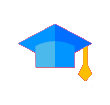 Easy to Learn HTML / XML
Easy to Learn HTML / XML
 Easy to Use
Easy to Use
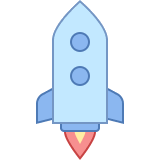 Easy to Deploy
Easy to Deploy
 Easy to Maintain
Easy to Maintain